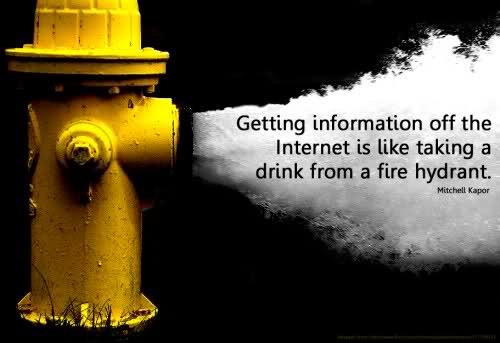Credit: SparkCBC, Flickr
According to Eric Schmidt (CEO of Google) we create as much information every two days as was created from the dawn of civilisation until 2003. That is breathtaking. We know that the amount of information isn’t the problem it is more how we are able to use it wisely – without drowning!
Here are a number of tools that you could use to curate the information you find on the web and want to keep.
 PEARLTREES
PEARLTREES
A fantastic tool for the visual learners amongst us. With the click of a button you can save images, text, weblinks, videos – all the “pearls” from the web in a very simple graphic form,  very similar to a mind map. Simple to set up and use to curate and share. Check out my Pearls….I love to share. pearltrees.lyndacutting
very similar to a mind map. Simple to set up and use to curate and share. Check out my Pearls….I love to share. pearltrees.lyndacutting
 PINTEREST
PINTEREST
This another great site to curate and share your images and links but this time in as a pinboard. There is a huge community of Pinterest users and a wealth of information on 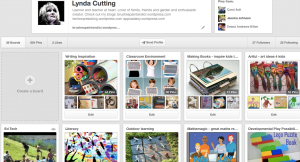 just about any topic for you to access. Like Pearlltrees this site is both a web2 tool and an app. Check out my boards at pinterest.com/lyndacutting
just about any topic for you to access. Like Pearlltrees this site is both a web2 tool and an app. Check out my boards at pinterest.com/lyndacutting