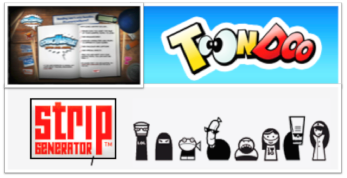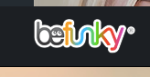Great comics are a bit like poetry – poems and haikus can tell rich and emotive stories with just a few words. By carefully crafting words and pictures comics (or their more upmarket name of “Graphic Novels” ) can tell amazing stories. Look at tales like “Maus” by Art Spiegelman or “When the Wind Blows” by Raymond Briggs, brilliant examples of how powerful a “graphic novel” can be, how an unforgettable story about a complex issue can be told in a few words and images.
Comics are simple to create by students of all ages with websites like Comic Master, Toondoo and Strip Generator.
Using these tools, comics are so simple to create that anyone, regardless of artistic talent can create professional looking comics quickly or in great detail for a huge variety of purposes. Use comics to tell stories or share thoughts and they are a great way for students to reflect on or summarise their learning.
 Comics have been loved by children for years and are an engaging way to encourage reading but there are many more oportunites to use comics to develop literacy skills. Summarise books, perhaps The Lorax by Dr Seuss to explain the environmental issues presented in the text. For some great ideas for using comics in English you might like to check out “Teaching English Through Comics”
Comics have been loved by children for years and are an engaging way to encourage reading but there are many more oportunites to use comics to develop literacy skills. Summarise books, perhaps The Lorax by Dr Seuss to explain the environmental issues presented in the text. For some great ideas for using comics in English you might like to check out “Teaching English Through Comics”
Comics are an effective way to create a story map to plan writing or to develop vocabulary and practice using speech in narratives. But think outside the “frame” and use comics to explain mathematical or scientific concepts, document experiments or retell historic or political events.- Imagine the possibilities.